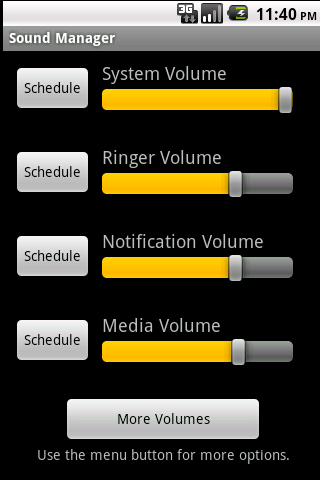The original Motorola Droid (and possibly other Android devices, though most what I’ve seen has been specific to the Droid) seems to have a bug. For whatever reason, lots of users report that the vibrate on notification feature of their phones stops working for no apparent reason. That means that, when the phone is set to vibrate, they get no notification (beyond the LED flash) of text messages, emails, instant messages, or any other alerts that the phone receives. The phone continues to vibrate for phone calls, and notification sounds are played when the phone isn’t on vibrate-only, but nothing happens on notifications when the ringer is silenced, even if all the settings appear to suggest that something should.
My phone began experiencing this problem well over a year ago. Several times I searched and searched, but though I found many discussions about the problem, no solutions were to be had. I even tried a hard reset of the phone but, with the old settings restored from the cloud, nothing changed.
The other day I finally had some luck. I found this thread on Motorola’s support forum and, along with it, a suggestion for Sound Manager.
Sound Manager allows you to control all of the device’s volume settings (system, ringer, notification, media, alarm, etc.) in one convenient place. A tap of the menu button brings up a “Vibrate Settings” option which, after choosing “vibrate whenever possible” under the notification settings, solved my notification problem!
Another potentially useful feature of Sound Manager is the ability to schedule volume changes to occur at different times. So, for example, you could set your phone to not ring while you’re normally in bed. Since my phone is in vibrate-only mode 90% of the time, though, this feature isn’t all that useful to me, especially since you can’t schedule vibration changes. If you could, I’d probably set it to not vibrate on notifications after 11:00 so that my phone won’t buzz all night as our systems send their nightly maintenance emails. Still, this app fixed my bigest complaint about my phone, so it definitely gets props from me.