 I voted today.
I voted today.
Did you?
 I voted today.
I voted today.
Did you?
My all-time favorite senator, Carpetbagger Clinton, is running political ads proposing a “Strategic Energy Fund” where she would take some of the “huge profits” from oil companies and invest the money into research of alernative fuel sources. Now, I’m all for reducing our dependence on oil, but Hillary’s plan has such a HUGE hole in it that I have to laugh everytime I see the ad.
First, what oil company will agree to put money toward their self destruction? If the oil companies want to support research on alternative fuels then they can put their money toward their own private research. I’m sure some do that already.
Second, any time thatthe govenment mandates that a company gives it money then that is called a TAX. And a tax is a cost of doing business. How do companies deal with cost of doing business? They raise prices to keep their profits consistent. So Hillary’s plan won’t hurt the big oil companies, it will hurt her consituants every time we fill up our cars.
So, Hillary, tell me about thise 40,000 jobs that you promissed to bring to upstate. Last time I checked, we’ve lost about half that number overall in the last two years. And why do we loose these jobs? Because the high taxes that upstate businesses pay do little to attract new employers. So how is adding more taxes to our energy costs going to help us out now?
I vote to send Hillary back to Arkansas!
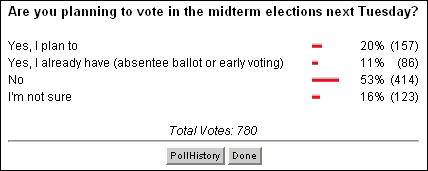
We live in a great country, one where we to choose those we want to lead us. Next Tuesday we have our annual elections where we, the people, get to decide on our new senators, members of Congress, and govenors.
Every day RIT posts a poll on their portal site. Yesterday’s poll asked “do you plan to vote in the midterm elections next Tuesday?” The results? %3% of respondents say no, 16% aren’t sure. Although this poll isn’t scientific or representative of much of anything, the results aren’t that far offf on past performance, where we as a country typically see turnouts of under 70%.
The thing that really gets me is that everyone is quick to blame all of our problems on the govenment. If the govenment isn’t meeting our needs, the best way to send it that message is by voting for change. I am by no means going to take anyone’s right to speak their mind about the govenment (or any other issue) away, but if you don’t vote, how can you complain?
So, wahtever you do on Tuesday, make sure you vote. Not only is is your right and duty as a citizen, but it is also a wonderful privledge. It only takes a few minutes, but it can have a tremendous impact.
Now that it is quickly passing, here’s a list of the projects that I want to get done this summer. These aren’t in any kind of priority order, nor is it an exhaustive list of projects.
I figure that by posting it here I can hold myself accountable for getting things done.
General
Master’s Degree
Yes, this list is ambitious. No, I probably won’t get to it all this summer. Yes, I still have to work 40 hours/week in addition to all of this. No, I am not insane…well, maybe I am.
I needed a cookie fix today at lunch, so I walked across campus to the SAU cafeteria to get one. I decided on an M&M cookie when I got there. I’m now sitting in my office eating it and it got be thinking about making M&M cookies with my mom, way back when I was in daycare. We were making them for some special event—probably my birthday or something. Anyway, I remember that we made a basic sugar cookie recipe and then pressed three M&M’s into each cookie. I wanted to add an extra M&M to one of the cookies, but mom wouldn’t let me, as it wouldn’t be fair if one person got four candies and everyone else only got three.
Was this a pointless post? Yes it was.